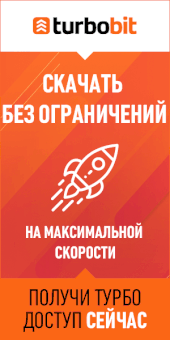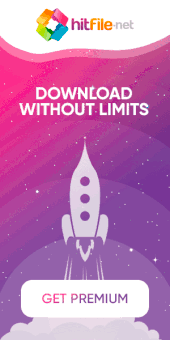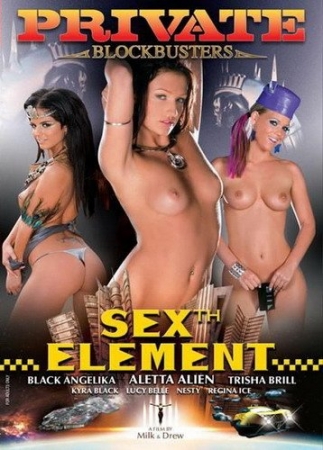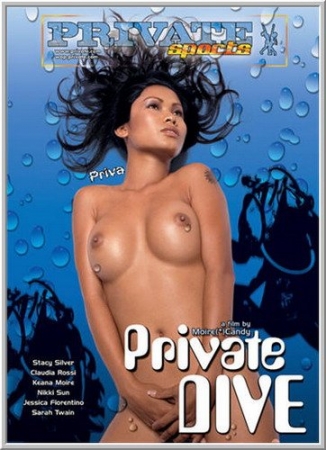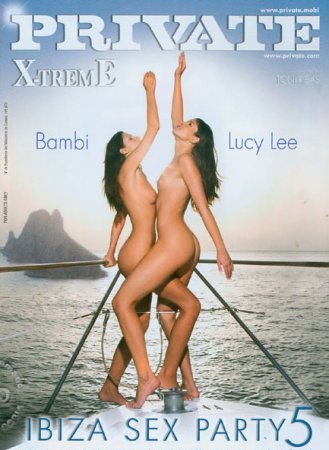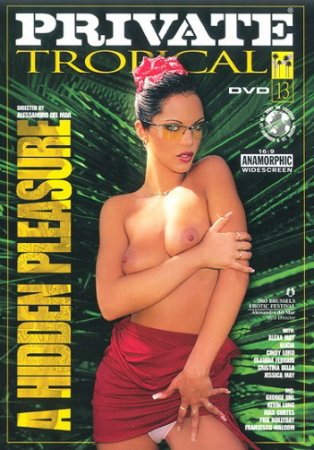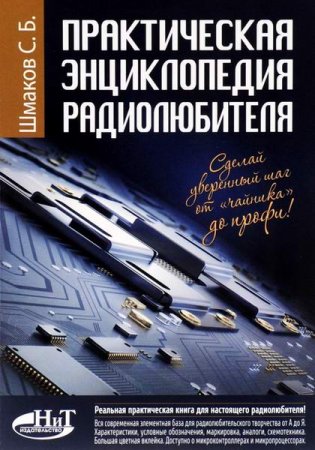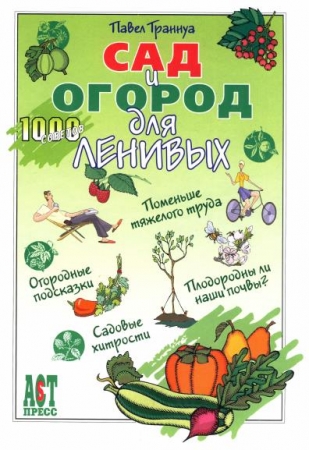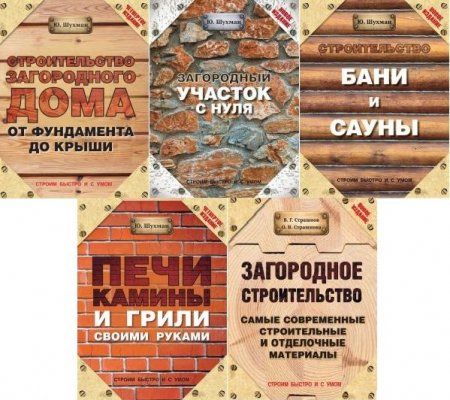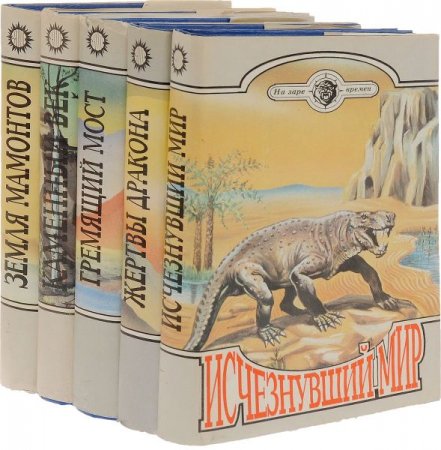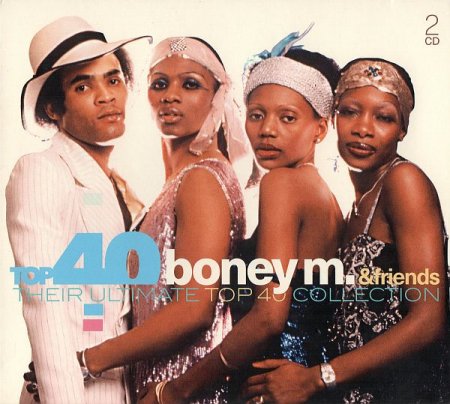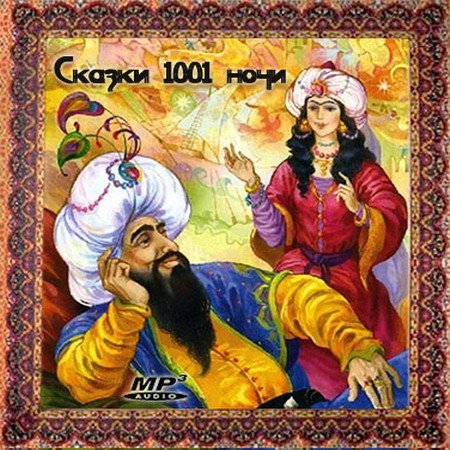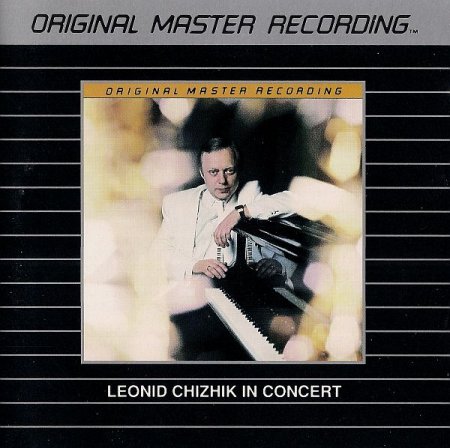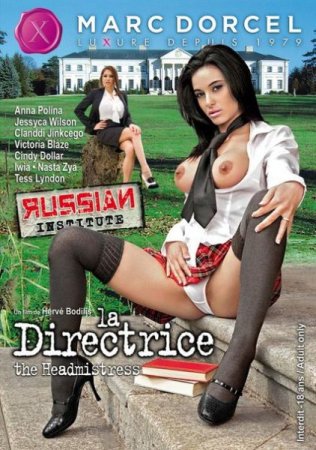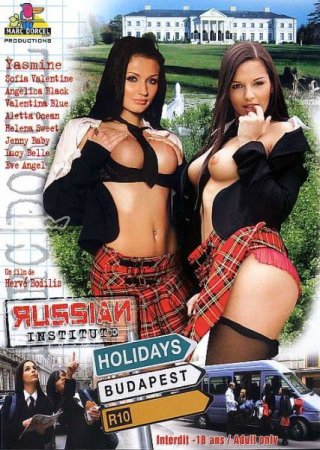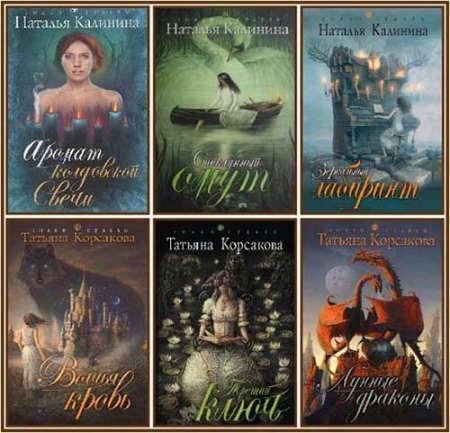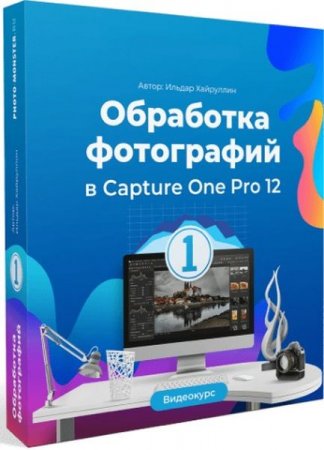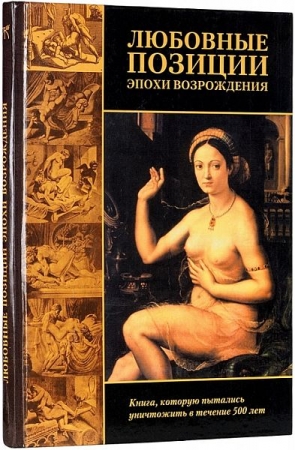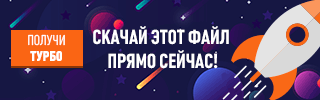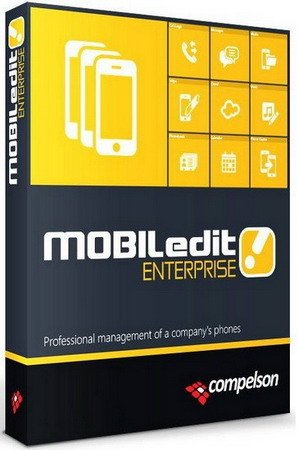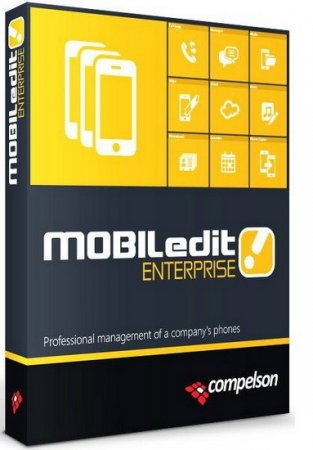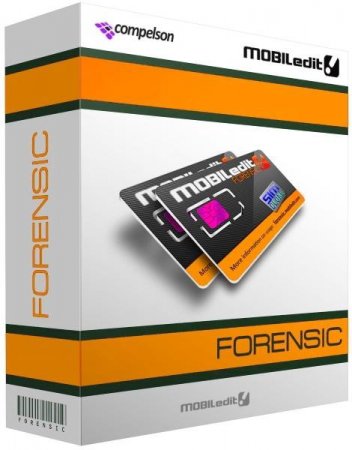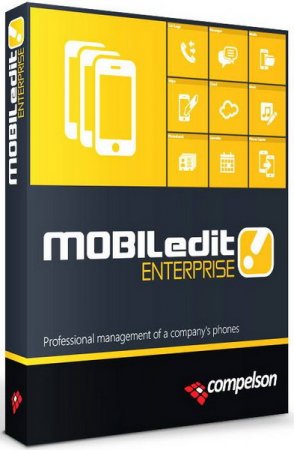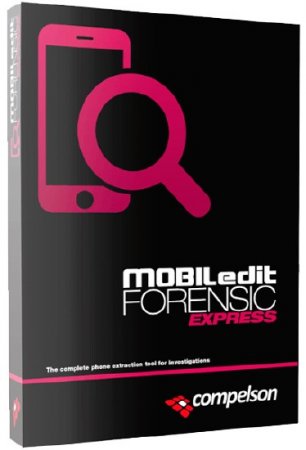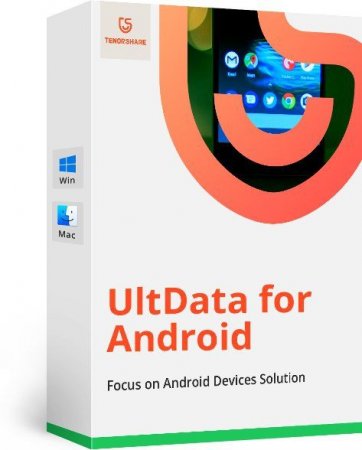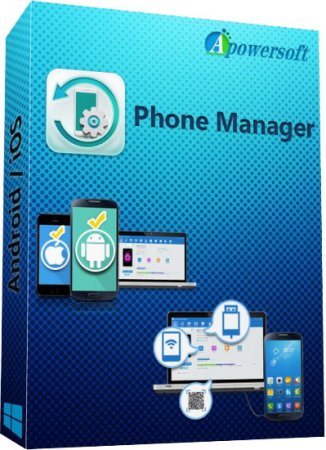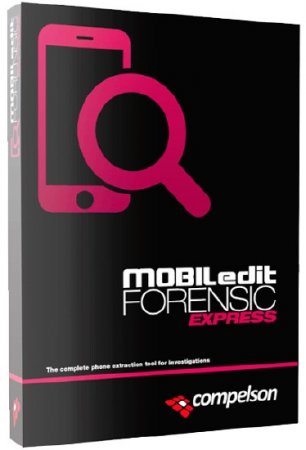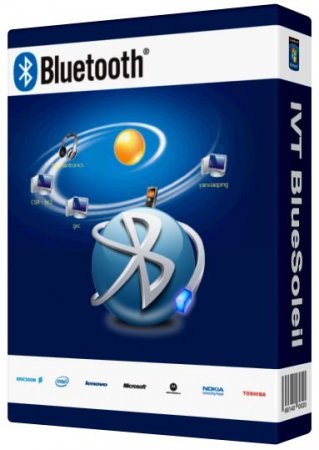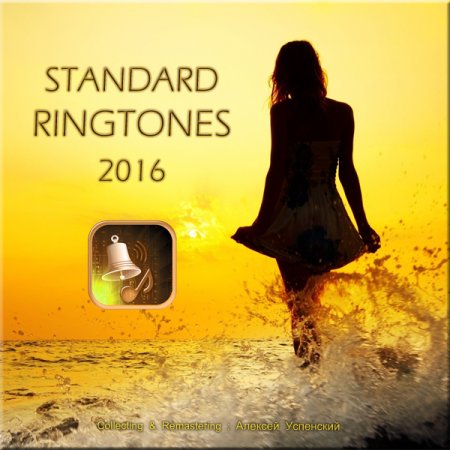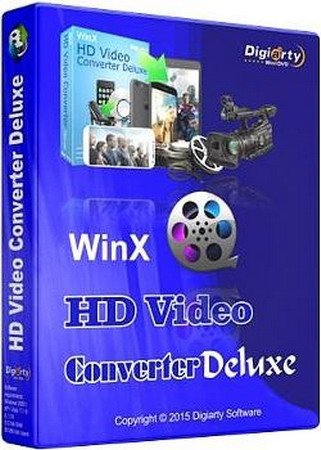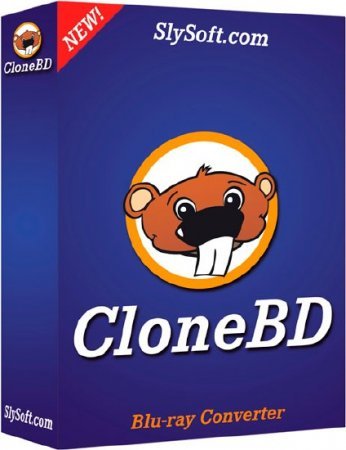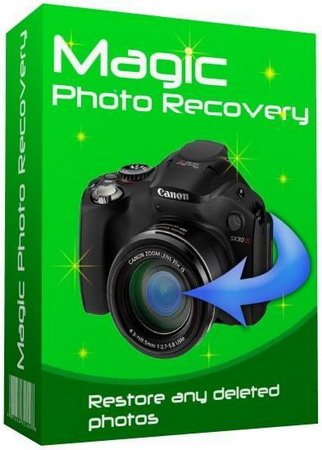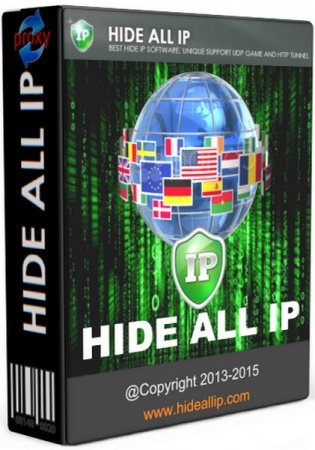MOBILedit! Enterprise (с поддержкой Android, iPhone, Blackberry, Symbian, Bada, Windows Mobile и др.) — уникальная модульная программа, которая позволяет Вам управлять вашим мобильным телефоном с персонального компьютера через Bluetooth, ИК-порт или кабель. Вы можете легко скопировать фотографии с телефона или загрузить в него ваши любимые мелодии, логотипы, MP3, а также просматривать историю звонков и SMS сообщений. Вы можете набирать номер, отправлять SMS (русский, к сожалению, не поддерживается), принимать телефонные вызовы, редактировать список контактов и играть в игры...
Программа поддерживает очень большое количество моделей мобильных телефонов. Список функциональных возможностей постоянно расширяется за счет добавления новых подключаемых модулей и включения драйверов поддержки новых моделей телефонов.
Список возможностей:
• MOBILedit! поддерживает самый широкий спектр телефонов на рынке
• поддержка различных мобильных операционных систем, включая Android, iPhone, BlackBerry, Symbian и Windows Mobile.
• подключение через инфракрасный порт, Bluetooth или кабель
• способность подключить множество разных мобильных телефонов и управлять их данными одновременно
• полная информация о телефоне: состояние SIM-карты (включая силу сигнала, состояние батареи, текущий сетевой оператор, тип подключения, аппаратный и программный список, IMEI и т.д.)
• способность читать выборочные данные из телефона по требованию
• файловая система, допускающая работу с файлами мультимедиа хранившимися в телефоне как музыка для мобильного телефона, фотографии, MP3, темы, и приложения java
• мощный редактор для телефонных книг, сохраненных в телефонах или SIM-картах
• Управление набором и ответом на подключенных телефонах
• обработка входящих звонков через MOBILedit!
• полное управление SMS
• Специальный Мастер помогает новичкам ознакомиться с программой и настроить её
• архив и автоматическое резервированое копирование защитит ваши данные в случае, если вы потеряете или сломаете свой телефон
• Для одного устройства может быть создано множество резервных копий и любая из них может быть восстановлена при необходиомсти
• открытый интерфейс — API и доступные исходные тексты
• smart-card и SIM readers поддержаны через стандарты PC/SC
• прямые операции SIM-карты через smart-card readers — полные SIMedit! функциональные возможности
• поддержка MS Outlook
• поддержка MS Outlook Express
• легкая передача контактов между MS Outlook и MS Outlook Express
• все заплатившие пользователи могут загружать новые драйверы, приложения и версии программы из Интернета
• синхронизация времени телефона и PC
• многоязычная поддержка через языковые пакеты
• автоматические обновления
• интеллектуальная установка/удаление
• настраиваемые ярлыки в окне Framework для быстрой навигации в MOBILedit!
• Дизайн легко меняется с помощью скинов. Программа по созданию скинов доступна бесплатно.
• определяемые пользователем звуки для различных событий
• определяемые пользователем имена устройств: вы можете назначить названия к телефонам, сим-картам и ридерам
• определяемые пользователем изображения для телефонов
• игра в шахматы через SMS
• Вы сможете анонимно регистрировать ваш телефон в базе данных myphonesafe.com, что поможет защитить ваш телефон от кражи и продажи.
Here are some key features of "MOBILedit!"
• communication via infrared, Bluetooth or cable
• able to connect multiple mobile phones at one time and manage their data concurrently
• full phone and SIM card status information (including signal strength, battery status, current network operator, connection type, hardware and software revision, IMEI, etc.)
• ability to read selected data from the phone on demand (this refers to the fact that you needn't read everything, you can pick the desired information to be displayed)
• file system enabling work with multi-media files stored in a phone like ringtones, photos, MP3's, themes, and java applications
• a powerful editor for phonebooks stored in phones or SIM cards: multilevel undo, emphasizing all unsaved changes in phonebooks, intelligent differential write will save only changed items, intelligent phonebook synchronization for Sony Ericsson phones (if you change the content in the phone, just the differences are read into the phone instead of the whole phonebook, it is much much faster), support for structured items (more data for one contact, such as fax, more phones, email, address etc.), fulltext search across all contacts
• comfortable internationalization
• easy sorting and filtering of your contacts
• swap the first name for the last name with one click
• swapping contacts with drag&drop function
• drag&drop contacts between MOBILedit! and other programs like Word, Excel, etc.
• import and export of contacts
• online dial control from connected phones, also hang-up and busy
• handling of incoming calls through MOBILedit!
• full SMS management: send SMS messages, automatically stores them to Sent Items on the PC: send long SMS messages, handling of incoming SMS through MOBILedit!, automatic conversion of SMS characters into GSM compliant character set, sort, read, and archive your SMS messages on your hard drive
• Wizard helps beginners with general MOBILedit! Settings
• archive and AutoBack-up will protect your data in case you lose your phone
• multiple backups can be created for a single device and any of them can be restored when needed
• open interface — API and source codes available, all developers can support different phones and add applications to MOBILedit!
• smart-card and SIM readers supported via PC/SC standard
• direct SIM card operations via smart-card readers — full SIMedit! functionality
• complete MS Outlook support
• complete MS Outlook Express support
• transfer of contacts between MS Outlook and Outlook Express, you can easily migrate
• all paying users can download new drivers, applications and versions from the Internet
• synchronization of the time in phone with the PC: automatic mode or manually
• multi-language support through installable language packages
• online update system
• intelligent install/uninstall (you will not loose created data ith uninstall)
• customizable shortcuts in the Framework window for quick navigation in MOBILedit!
• skinnable design, skin creator available for free
• user definable sounds for different events
• user definable device names: you can assign names to phones, SIM cards or readers
• user definable Picture for phones
• chess game via SMS
• You can just click to anonymously register your phone in myphonesafe.com database, which helps to protect your phone from being stolen or sold.
Новые поддерживаемые телефоны
Samsung Galaxy S4, Acer Iconia A200, Acer Iconia A210, Acer Iconia A500, Acer Iconia A501, Acer Iconia A700, Acer Liquid Gallant, HTC Flyer, Huawei Ascend G300, Huawei Ascend G500, Huawei Ascend G600, Huawei Ascend Q, Huawei Ascend Y, Huawei Ascend Y200, Huawei C8500, Huawei C8511, Huawei C8800, Huawei C8812, Huawei Ideos X6, Huawei M920, Huawei U8110, Huawei U8665, Huawei U8680, Huawei Unite Q, Prestigio MultiPad 10.1 Ultimate, Prestigio MultiPad 10.1 Ultimate 3G, Prestigio MultiPad 2 8.0 Ultra Duo, Prestigio MultiPad 2 8.0 Ultra Duo 3G, Prestigio MultiPad 7.0 Prime, Prestigio MultiPad 7.0 Prime 3G, Prestigio MultiPad 7.0 Prime Duo, Prestigio MultiPad 7.0 Prime+, Prestigio MultiPad 7.0 Pro, Prestigio MultiPad 7.0 Pro Duo, Prestigio MultiPad 7.0 Ultra+, Prestigio MultiPad 8.0 3G Note, Prestigio MultiPad 8.0 Prime Duo, Prestigio MultiPad 8.0 Ultra Duo, Prestigio MultiPad 9.7 Ultra Duo, Prestigio MultiPhone 3500 DUO, Prestigio MultiPhone 4000 DUO, Prestigio MultiPhone 4020 DUO, Prestigio MultiPhone 4500 DUO, Prestigio MultiPhone 5000 DUO, Samsung Captivate Glide, T-Mobile G2 Touch
What’s new in version:
• Now you can copy & paste between your PC and your phone. Just copy any text or picture to the Windows clipboard and then simply paste it anywhere in your phone. Of course you can also copy from the phone and paste it to the PC. Works with Android and iOS.
• Dual SIM phones support enhanced. Now you can work with both SIM cards without changing SIM preference settings on your phone.
• Support for MediaTek phones improved. More models are supported by integrating new communication protocols.
• New phones added including all current CAT and JCB models
• iOS 8 Supported. Due to new limitation, the standard messages folder appears to be empty, but you can still display all messages via iTunes backup.
• Uploading messages to the cloud — time stamp issue fixed on iOS
• Faster iOS data access
• Easy iPhone activation — iPhone with MOBILedit Pro app installed will be automatically activated, as soon as MOBILedit connects and recognizes installed app in the phone. Web based registration for the iPhone license is no longer needed.
• Automatic installation of Connector app improved on Android
• Overall stability improved
• Other minor issues fixed
Информация о Софте
Название: MOBILedit! Enterprise
Категория: Мобильные устройства
Разработчик: Compelson Labs
Год выпуска: 2015
О файле:
Активация|рег код: crack rG
Язык Интерфейса: English + Русский
Формат файла: rar
Платформа/ОС: Windows XP/Vista/7/8/8.1
Размер файла: 99 МБ
Скачать: MOBILedit! Enterprise 7.8.3.6076 + Rus
Скачать | Download | TurboBit
https://turbo.to/3gt7kj7tndf8.html
Скачать | Download | HitFile
https://hil.to/5CvZ
Скачать | Download | turbobit
https://turbo.to/xfncjgdxuefq.html
Понравилась новость? Расскажи друзьям!